Almost all smartphone users are concerned about a good Android launcher,
so they can make the best out of their devices. Here are top free
Android launchers for your Android Device.
• Lock screen: Get time, weather and notifications
• Cover Feed: Browse photos and posts from Facebook, Flickr, Instagram, Pinterest and Tumblr right from your lock screen
• Wallpaper: Choose whether to customize your wallpaper with Facebook photos
• App launcher: Get to favorite apps quickly
Update Facebook for Android to get the latest Home features: Facebook apk
Home is currently available on certain devices, including the Samsung Galaxy S4, Samsung Galaxy S III, Samsung Galaxy Note II, Nexus 4, HTC First, HTC One X, HTC One X+ and HTC One.
Download here
Wiser is a friendly way for people who wish to enjoy a smartphone without the hassle of finding their way
in the complex smartphone environment. Wiser could fit the use of Non tech savvy people, seniors and more.
Wiser is a redesign of the smartphone applications allowing you to better communicate, friendlier picture experience and access to your favorite content.
Designed by mobile expert, having you and your needs in mind.
No more generic experience that should fit all.
Wiser will replace your native experience with a more suitable one for your needs.
Just say "Ok Google" - when you're on your home screen, just say "Ok Google" to trigger voice input. Then say your search query. Or tell your phone what to do, like send a text message, get directions, or play a song (available in the US, UK, and Canada). Faster search - tap the search box and you can enter your query immediately. Easy access to your favorite Google products and services, like Gmail, YouTube, and Maps.

- Efficient and powerful batch apps management with gestures
- Stunning 3D screen preview with dazzling animation of screen switching
- Keep releasing 3D Next widgets, 3D themes and live wallpapers special designed by GO Launcher Dev Team
- Multi-select Apps to fulfill batch operation on Android launcher home
One of the most heavily customizable, fluid, and striking launchers we’ve ever seen here at Redmond Pie.” - Redmond Pie
“The launcher features crazy 3D effects, turning any device you own into a futuristic Tron-centric trip. With additional themes and custom widgets downloadable from Google Play, it’s an extensive and extremely comprehensive option for someone looking to spice up their device.” - Droid-life.
PRO version has a secondary screen where you can place widgets and includes a lock screen. There are also more transitions and colors to customize the home screen. By purchasing, you will contribute to the development of Smart Launcher and it will give you new features and updates.
Minimalist doesn't mean under-features!
- Drawer organized by categories
- Ready to use without further configurations.
- Customizable lock screen.
- Full support for API 4.4 (transparent system bars)
- Live Wallpaper Support.
Fastest In-Phone Search. The quickest, most personalized search tool for Android. Enter one letter and get contacts, apps and web results that are relevant just for you. Typing “M” might pull up Mom’s number, or show the Messaging app first - whichever you use most.
Everyday Uses
► In the morning, you’ll automatically get news and weather on your screen.
► In the city, get the nearest restaurants, transportation and shops in your Around Me Folder.
► In the evening, get recipes for dinner and movie apps as you relax at home.
This launcher is worth trying Launcher 8 is available for Android 2.0 and up.
There is also a paid version of the is app
Requirements: Android 2.0 and above
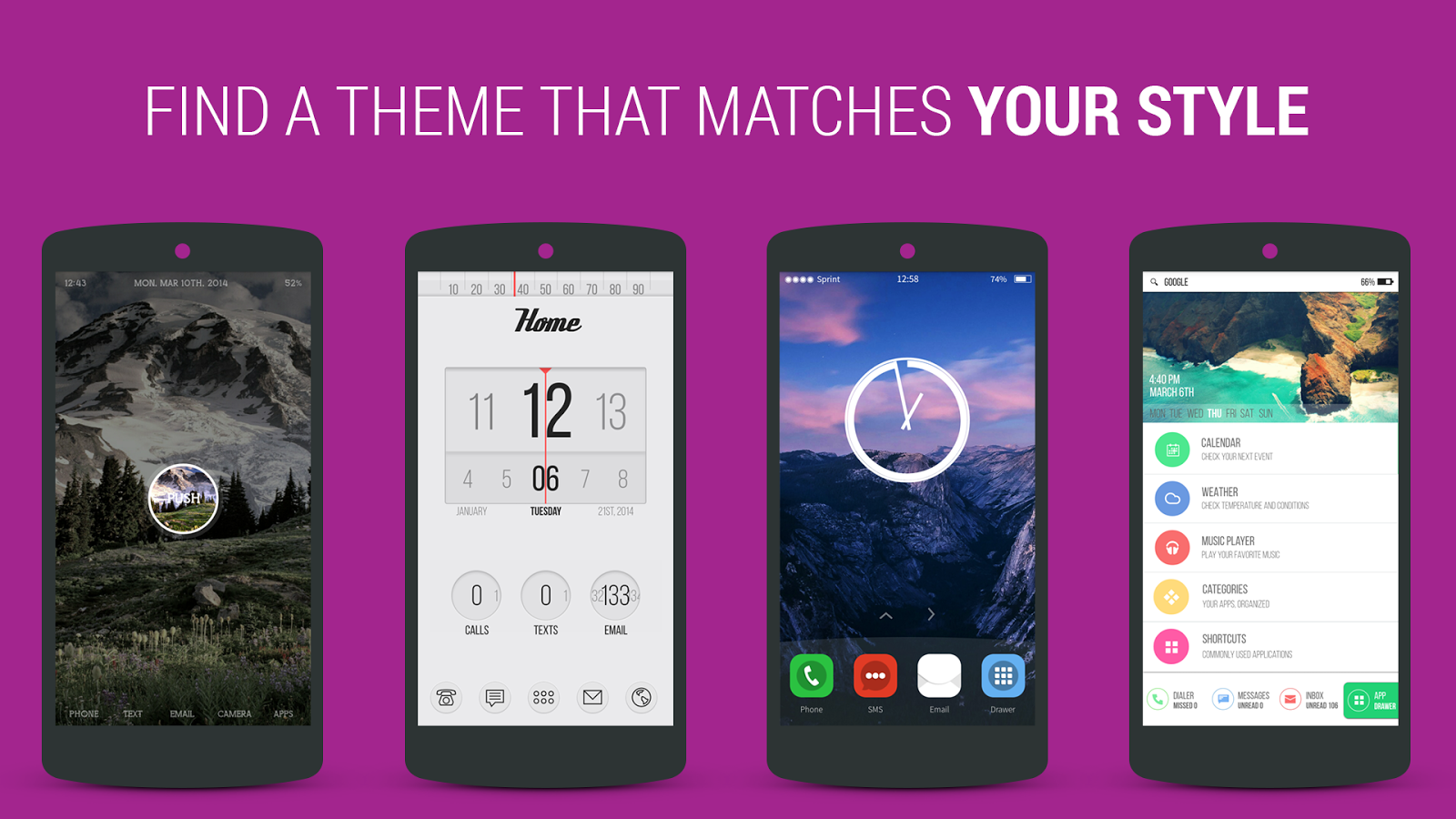
Please note: Portrait mode on smaller screens may appear improper

Aviate is in invite-only beta to ensure a quality experience for our current users. You can request an invite from the app, and we are working as fast as we can to get all of you to try Aviate soon. Thank you for your patience!
Aviate automatically categorizes all of your apps, and intelligently rearranges your homescreen throughout the day to dynamically give you the apps and information you need most, at precisely the moment you need it.
Aviate is an intelligent homescreen that simplifies your phone and surfaces information at the moment it's useful.
★ Wake up, and Aviate automatically brings you weather and your meetings for the day
★ When you’re at work, have all the apps you need to get your job done ready to go
★ When driving, Aviate automatically gives you traffic and directions home
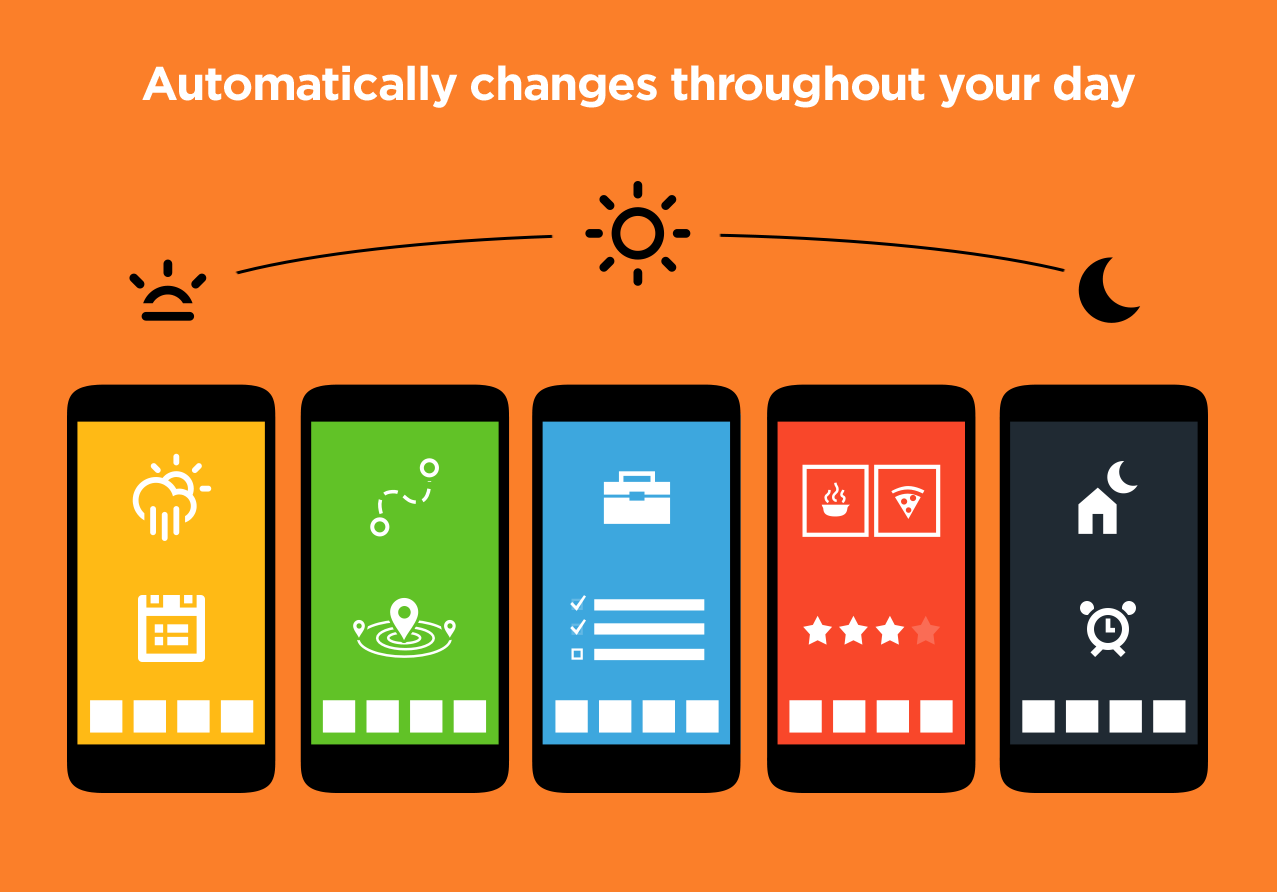

Swipe without lifting the finger to select an application to open.
You don't even need to unlock your device.
Features:
- Add App, shortcuts, toggles to the sidebar;
- Custom triggers to activate the sidebar;
- Direct access from the Lockscreen*;
- Icon pack support (Apex & Nova);
- Personalize the side bar & icons.
- Blacklist (apps that will pause Glovebox).
- Recent apps on the sidebar*;
- Floating widgets*;
- Unread counts (Supports Missed it!)*;
*This feature requires in-app purchase.
Home (Facebook launcher)With Home, you can bring the content you care about to the front of your phone. Choose to customize your experience with photos and posts from Facebook and your favorite apps.
• Lock screen: Get time, weather and notifications
• Cover Feed: Browse photos and posts from Facebook, Flickr, Instagram, Pinterest and Tumblr right from your lock screen
• Wallpaper: Choose whether to customize your wallpaper with Facebook photos
• App launcher: Get to favorite apps quickly
Update Facebook for Android to get the latest Home features: Facebook apk
Home is currently available on certain devices, including the Samsung Galaxy S4, Samsung Galaxy S III, Samsung Galaxy Note II, Nexus 4, HTC First, HTC One X, HTC One X+ and HTC One.
Download here
Wiser - Simple LauncherEnjoy a Wiser and simpler Smartphone experience.
Wiser is a friendly way for people who wish to enjoy a smartphone without the hassle of finding their way
in the complex smartphone environment. Wiser could fit the use of Non tech savvy people, seniors and more.
Wiser is a redesign of the smartphone applications allowing you to better communicate, friendlier picture experience and access to your favorite content.
Designed by mobile expert, having you and your needs in mind.
No more generic experience that should fit all.
Wiser will replace your native experience with a more suitable one for your needs.
Buzz LauncherBuzz Launcher is the new concept launcher that enables you to apply shared Homescreens to your own smartphone. With Buzz Launcher, you can freely download, apply, customize, share, and even create Homescreens! Download Homescreens best suited for your taste, innovate your smartphone, and share your awesome Homescreen layouts with others! Buzz Launcher Homescreens are extremely easy to apply instantly! Friends all around the world are excited to check out the most stunning Homescreens on the planet!. 300,000+ beautiful and unique Homescreens available via Homepack Buzz.
Google Now LauncherGoogle Now on your home screen - it's easier than ever to get just the right information at just the right time.
Just say "Ok Google" - when you're on your home screen, just say "Ok Google" to trigger voice input. Then say your search query. Or tell your phone what to do, like send a text message, get directions, or play a song (available in the US, UK, and Canada). Faster search - tap the search box and you can enter your query immediately. Easy access to your favorite Google products and services, like Gmail, YouTube, and Maps.
Next Launcher 3D Shell LiteExtremely fancy 3D effect with buttery smooth experience
- Efficient and powerful batch apps management with gestures
- Stunning 3D screen preview with dazzling animation of screen switching
- Keep releasing 3D Next widgets, 3D themes and live wallpapers special designed by GO Launcher Dev Team
- Multi-select Apps to fulfill batch operation on Android launcher home
One of the most heavily customizable, fluid, and striking launchers we’ve ever seen here at Redmond Pie.” - Redmond Pie
“The launcher features crazy 3D effects, turning any device you own into a futuristic Tron-centric trip. With additional themes and custom widgets downloadable from Google Play, it’s an extensive and extremely comprehensive option for someone looking to spice up their device.” - Droid-life.
Smart Launcher is an innovative launcher, minimalist design, low resource and user-friendly interface which allows you to launch any application in a few keys. Smart Launcher has been downloaded by over eight million of people!Smart Launcher 2
PRO version has a secondary screen where you can place widgets and includes a lock screen. There are also more transitions and colors to customize the home screen. By purchasing, you will contribute to the development of Smart Launcher and it will give you new features and updates.
Minimalist doesn't mean under-features!
- Drawer organized by categories
- Ready to use without further configurations.
- Customizable lock screen.
- Full support for API 4.4 (transparent system bars)
- Live Wallpaper Support.
EverythingMe Launcher
Fastest In-Phone Search. The quickest, most personalized search tool for Android. Enter one letter and get contacts, apps and web results that are relevant just for you. Typing “M” might pull up Mom’s number, or show the Messaging app first - whichever you use most.
Everyday Uses
► In the morning, you’ll automatically get news and weather on your screen.
► In the city, get the nearest restaurants, transportation and shops in your Around Me Folder.
► In the evening, get recipes for dinner and movie apps as you relax at home.
★ Selected by Google as a Top Developer
★ Winner of The 2014 Webby Award and People's Voice Award
★ Winner of The 2014 Webby Award and People's Voice Award
Launcher 8If your a fan boy of Windows Phone or if you just want to try the user interference of windows phone then this Launcher is for you.There are so many windows phone 8 launchers on android market but we found this app to have more features when compared to other windows phone 8 launchers.
This launcher is worth trying Launcher 8 is available for Android 2.0 and up.
There is also a paid version of the is app
Requirements: Android 2.0 and above
Download launcher 8 Here
Espier Launcher 7 HD is the flat-style edition of the best and the most popular Apple style home screen app (Espier Launcher) for Android tablets. In this edition, you can experience the perfect Android mplementation of Apple's flat style font, layout, search page, and animations. Now, you can feel the implicity on your Android devices! In this version, you can experience the perfect Android implementation of font, icons, dynamic icons, search page, wallpaper, and animations. Now, you can feel the beauty and simplicity of Apple style on your Android devices!Unique multi-language support; Dozens languages supported, and more and more. App Box folder reminds you the update of your apps in time (To remove App Box folder, you need to pay for an extra license).The visual effects when you scroll the widget pages.
Other features or enhancements: Enhanced icon design; you can apply one design to a specific category of icons, not only one icon. No limitation for the number of icons in a folder. Locking icons, not only hiding them
There are several similar launchers for you , which you can download from here.
Espier Launcher 7 HD
Espier Launcher 7 HD is the flat-style edition of the best and the most popular Apple style home screen app (Espier Launcher) for Android tablets. In this edition, you can experience the perfect Android mplementation of Apple's flat style font, layout, search page, and animations. Now, you can feel the implicity on your Android devices! In this version, you can experience the perfect Android implementation of font, icons, dynamic icons, search page, wallpaper, and animations. Now, you can feel the beauty and simplicity of Apple style on your Android devices!Unique multi-language support; Dozens languages supported, and more and more. App Box folder reminds you the update of your apps in time (To remove App Box folder, you need to pay for an extra license).The visual effects when you scroll the widget pages.
Other features or enhancements: Enhanced icon design; you can apply one design to a specific category of icons, not only one icon. No limitation for the number of icons in a folder. Locking icons, not only hiding them
There are several similar launchers for you , which you can download from here.
Themer Beta"Themer feels like a magic trick." -The New York Times "Themer will make your Android phone look amazing... Both attractive and functional." -WIRED "My phone looks better than it ever has and I didn't even have to do anything but press a couple of buttons. If I had to recommend any application to try out right now, this would be the one." -PhoneDog Features:- All themes are free. - Icon pack support. - Over 300 premium themes to choose from: Card UI, Nature, Space, Bollywood, and many more. - Easily go back to your old homescreen--though we doubt you'll want to! - All themes are customizable, or you can use them as they are. - Themer Actions learn your app preferences. It doesn't matter if you're using Pandora or Spotify for music, or WeatherBug or ccuWeather for weather. Themer will learn what you like and always get it right.
Ubuntu Mod Launcher (beta)Ubuntu Mod is a launcher that imitates the look and feel of Ubuntu (with GNOME) right on your Android device. It lets you explore your file system and open different file formats using default programs as assigned in your device. It also provides the common file system operations like copy, cut, paste, rename and delete.
Please note: Portrait mode on smaller screens may appear improper
Aviate Beta
Aviate is in invite-only beta to ensure a quality experience for our current users. You can request an invite from the app, and we are working as fast as we can to get all of you to try Aviate soon. Thank you for your patience!
Aviate automatically categorizes all of your apps, and intelligently rearranges your homescreen throughout the day to dynamically give you the apps and information you need most, at precisely the moment you need it.
Aviate is an intelligent homescreen that simplifies your phone and surfaces information at the moment it's useful.
★ Wake up, and Aviate automatically brings you weather and your meetings for the day
★ When you’re at work, have all the apps you need to get your job done ready to go
★ When driving, Aviate automatically gives you traffic and directions home
Download here
FEATURES OF INSPIRE LAUNCHER PRIME v6.0.0
Inspire LauncherInspire Launcher is a brand new launcher based on the new KitKat Android Launcher with tons of features and customizations. It combines the major features of the most common Android Launchers with some goodies from iOS and Windows Phone.
FEATURES OF INSPIRE LAUNCHER PRIME v6.0.0
- Flat UI and design
- Homescreen customizations
- App drawer customizations
- Custom icons and folders size
- Dock bar customizations
- Background with flat colors or custom images (Also for drawer)
- Custom opacity control
- Ability to hide applications

Glovebox - Side launcherGlovebox brings to android the best way of multi tasking.
Swipe without lifting the finger to select an application to open.
You don't even need to unlock your device.
Features:
- Add App, shortcuts, toggles to the sidebar;
- Custom triggers to activate the sidebar;
- Direct access from the Lockscreen*;
- Icon pack support (Apex & Nova);
- Personalize the side bar & icons.
- Blacklist (apps that will pause Glovebox).
- Recent apps on the sidebar*;
- Floating widgets*;
- Unread counts (Supports Missed it!)*;
*This feature requires in-app purchase.





Comments
Post a Comment